Description
Windows 11 Home is the entry-level edition of Microsoft’s operating system, designed primarily for home users. It offers a streamlined and modern interface, focusing on simplicity and ease of use. Some key features of Windows 11 Home include:
- New Start Menu & Taskbar: The Start menu is centered on the screen, with simplified icons and an overall modern look. The taskbar is also centered, but it can be adjusted to the left.
- Snap Layouts & Snap Groups: Windows 11 introduces new ways to multitask with features like Snap Layouts, which allow you to organize windows into a grid pattern, and Snap Groups, which lets you group together apps for easy switching.
- Widgets: Windows 11 features widgets for quick access to news, weather, calendar, and more.
- Microsoft Teams Integration: Teams is built directly into Windows 11, making it easier to connect with others for work or personal reasons.
- Gaming Features: Windows 11 includes DirectStorage, Auto HDR, and an upgraded Xbox app, making it more optimized for gaming with better performance and visual enhancements.
- Security: It features built-in security features like Windows Hello for face or fingerprint recognition and TPM 2.0 (Trusted Platform Module) support for enhanced hardware-based security.
- Virtual Desktops: You can create multiple virtual desktops to organize your work and switch between them easily.
- System Requirements: Windows 11 Home has specific hardware requirements, including a compatible 64-bit processor, 4GB of RAM, 64GB of storage, TPM 2.0, and a DirectX 12 compatible graphics card or integrated GPU.
While Windows 11 Home offers a lot of modern features, it lacks some advanced features found in Windows 11 Pro, such as BitLocker encryption, Group Policy management, and support for virtual machines.
implify IT Management
Windows 11 Enterprise has improved management of Remote Desktop Licensing server and entitlement through Active Directory (AD)
window 11 Enterprise software in kenya mombas westlands upperhill
DELVE INTO THE NEW WINDOWS 11 PROFESSIONAL
Microsoft never ceases to amaze their customers and provide the most up-to-date technological solutions, and in order to bring you closer to these new innovations, our website is proud to offer you Windows 11 Enterprise the new operating system that will bring you closer to your goals.
LET’S UNVEIL THE LATEST INNOVATIONS OF WINDOWS 11 PROFESSIONAL
You can get things done while also having fun with the new and improved experience included in Windows 11 Enterprise. The operating system incorporates innovative technologies such as Bitlocker that ensures protection against today’s cyberthreats, an immersive collaborative experience thanks to the integrated Teams, Windows update that enables users to remain up to date, and much more. These capabilities are explored in further details below.
Bitlocker Device Encryption
Device encryption, which is supported in Windows 11 Enterprise, secures your data. When you enable device encryption, the data on your device is only available to those who have been given permission. Furthermore, if your device is lost or stolen, BitLocker locks everything down, ensuring that no one else can access your systems or data.
Better Collaboration With Teams
All Windows 11 Enterprise users can now utilize Microsoft Teams Chat on Windows. It is a distinctive, lightweight experience that has been brought directly to the Taskbar to allow Teams personal account users to instantly initiate a video conference or chat with friends and family. For personal accounts, Windows 11 Enterprise also provides the entire Teams app experience, which powers Chat. Indeed, you can now hold productive online meetings by sharing files and muting/unmuting directly from your taskbar.
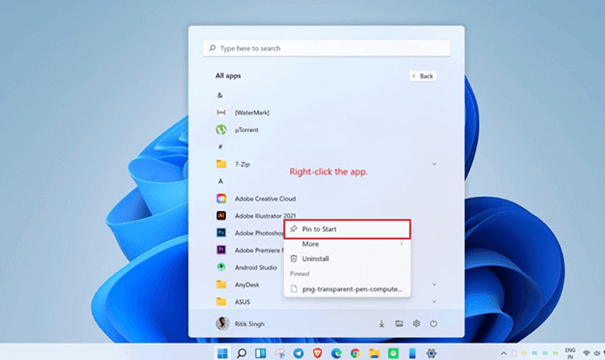
Windows Update for Business
Windows Update for Business is a free service available for Windows 11 Enterprise that allows IT administrators to keep the Windows client devices in their organization up to date with the most recent security defenses and Windows features. Using Group Policy or Mobile Device Management (MDM) solutions such as Microsoft Intune, you can configure the Windows Update for Business settings that govern how and when devices are updated.
Windows 11Enterprise installation in Mandera, Turkana, Tana River, Wajir, Mombasa,
Kwale, Lamu, Marsa bit, Taita/Taveta,Kilifi, Makueni, Kisumu, Vihiga, Siaya,
Busia, Nandi,Kakamega,Bungoma,Elgeyo Marakwet, West Pokot, Trans Nzoia, Murang’a,
Kirinyaga, Embu, Tharaka-Nithi, Migori,Kisii, Homa Bay , Nyamira, Nairobi City,
Kiambu, Kitui, Kajiado, Machakos, Baringo, Asin Gishu,Narok,
Nyeri, Nyandarua, Nakuru, Meru, Samburu, Isiolo, Bomet, Kericho, Laikipia
Mandera, Turkana, Tana River, Wajir, Mombasa, Kwale, Lamu, Marsa bit, Taita/Taveta
Kilifi, Makueni, Kisumu, Vihiga, Siaya, Busia, Nandi,Kakamega,Bungoma
Elgeyo Marakwet, West Pokot, Trans Nzoia, Murang’a, Kirinyaga, Embu, Tharaka-Nithi, Migori
Kisii, Homa Bay , Nyamira, Nairobi City, Kiambu, Kitui, Kajiado, Machakos, Baringo, Asin Gishu
Narok, Nyeri, Nyandarua, Nakuru, Meru, Samburu, Isiolo, Bomet, Kericho, Laikipia
Arusha,Dar es Salaam,Dodoma,Geita,Lindi,MbeyaMorogoro,Iringa,Katavi Region,Kilimanjaro,
Kagera,Mara,Mtwara,Manyara,NjombePemba north,Mwanza,Pwani,Mjini Magharibi Region,Moshi,
Rukwa,Singida,Kigoma,Buhigwe district,Uganda Kampala Nansana Kira Ssabagabo Mbarara Mukono








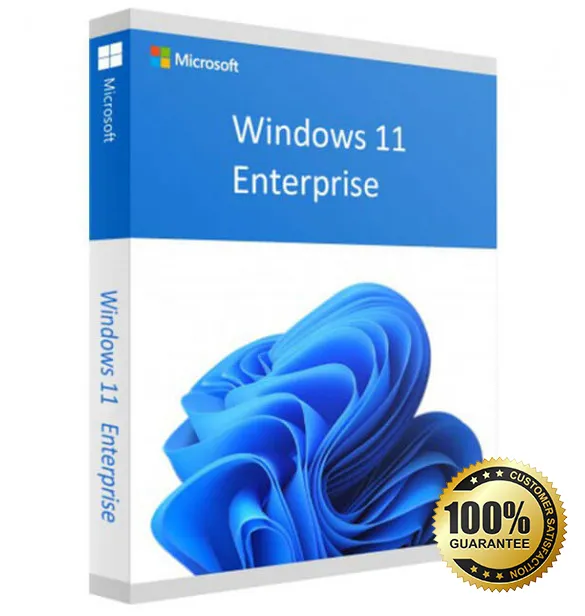
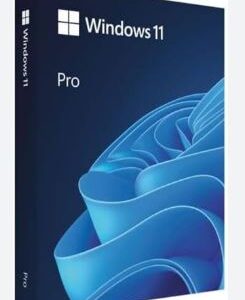


Reviews
There are no reviews yet.