Description
Windows 10 Enterprise is a version of the Windows 10 operating system developed by Microsoft, designed for use by medium to large businesses, enterprises, and organizations that require advanced security, management, and deployment features. It offers a wide array of functionalities that make it suitable for business environments, particularly for managing complex IT infrastructures.
Key Features of Windows 10 Enterprise
Here are some core features that distinguish Windows 10 Enterprise from other editions:
- Advanced Security Features:
- Windows Defender Advanced Threat Protection (ATP): Provides deep, post-breach protection by detecting advanced threats, investigating security incidents, and responding to security breaches.
- Device Guard and Credential Guard: Protects devices and credentials against attacks by creating a highly secure environment and safeguarding login information.
- BitLocker Drive Encryption: Encrypts data on the hard drive to prevent unauthorized access in the event of device theft or loss.
- Deployment and Update Management:
- Windows Autopilot: Allows IT departments to set up and pre-configure new devices, making deployment easier and reducing the need for manual setup.
- Long-Term Servicing Channel (LTSC): Provides a stable environment with minimal feature updates, ideal for organizations that need to avoid frequent updates.
- Windows Update for Business: Gives IT administrators control over when and how updates are deployed across the organization.
- Productivity Tools:
- Windows Sandbox: Offers a lightweight desktop environment to safely run applications in isolation, which is useful for testing and verifying programs without risking the main system.
- Microsoft App-V (Application Virtualization): Allows applications to run in a virtualized environment, which can help reduce conflicts and increase flexibility for users.
- Enhanced Management and Control:
- Group Policy Management: Provides advanced control over system settings, allowing for centralized administration across devices.
- Mobile Device Management (MDM): Supports cloud-based management of devices, making it easier to manage laptops, tablets, and phones from a single platform.
- Azure Active Directory Integration: Allows for secure access to cloud applications and services, with support for Single Sign-On (SSO).
- Support for Virtualization:
- Hyper-V: Allows users to create virtual machines, which is helpful for testing applications, running multiple OS environments, or isolating tasks.
- Remote Desktop Services: Offers remote desktop functionality, enabling access to Windows applications and desktops from virtually anywhere.
Windows 10 Enterprise vs. Windows 10 Pro
Windows 10 Pro and Enterprise editions share several features, but Enterprise includes additional advanced security, device management, and deployment options that are tailored for larger organizations. Windows 10 Pro may be more suited for smaller businesses or professional users who don’t require the extensive security and management capabilities of the Enterprise edition.
Licensing
Windows 10 Enterprise is generally licensed through Microsoft’s Volume Licensing Program, which includes options such as the Microsoft Enterprise Agreement and Microsoft 365 subscription packages.
implify IT Management
Windows 10 Enterprise has improved management of Remote Desktop Licensing server and entitlement through Active Directory (AD)
window 10 Enterprise software in kenya mombas westlands upperhill
Download Windows 10 Enterprise software for a controlled and secured network
Windows 10 Enterprise is downloadable from our online shop Mikrosoft Kenya. You can now buy it with the most affordable price in the market. Newer versions of Windows 10 are also available on our website such as the Windows 10 Education.

Install and activate Windows 10 Enterprise
Windows 10 Enterprise is essentially made for big and midsize enterprises. But it could also be useful for small enterprises with intensive security requirements and also tech skilled individuals. Installing Windows 10 Enterprise allows companies to control security on their own conditions. The company’s IT department can manage an internal network, have a strong security system using Microsoft Intelligent Security Graph and quickly identify Data breaches thanks to the windows 10 enterprise features.
Virtualization for security
Microsoft Application Virtualization and Microsoft User Environment Virtualization are useful for corporate requirements. After downloading Microsoft 10 Enterprise users can enjoy these features that allow enterprises to unify all 23 windows applications on the server and to control all set-up and accounting records in one place. It supplies a higher level of control to your IT and increases the safety of the applications.

The Delivery Optimization tool
Delivery Optimization is a network optimization feature of Windows 10 Pro and Enterprise. Delivery optimization allows businesses to deliver updates from one device in a branch office to other devices. It supports Windows 10 Updates, Office 365, Office ProPlus Updates and Microsoft Store App Updates.

DirectAccess and AppLocker for better control
DirectAccess is an important feature of windows 10 enterprise which allows users to get access inside networks through VPN-similar system which is a duplicate direction of the Internet. Enterprise includes as well AppLocker, which allows the managers to limit access to annexes on mobile devices. This function is particularly useful for companies that require control of devices.
Windows Update for Business
Windows Update for Business is a free service available for Windows 10 enterprise that allows IT administrators to keep the Windows client devices in their organization up to date with the most recent security defenses and Windows features. Using Group Policy or Mobile Device Management (MDM) solutions such as Microsoft Intune, you can configure the Windows Update for Business settings that govern how and when devices are updated.
Windows 10 enterprise installation in Mandera, Turkana, Tana River, Wajir, Mombasa,
Kwale, Lamu, Marsa bit, Taita/Taveta,Kilifi, Makueni, Kisumu, Vihiga, Siaya,
Busia, Nandi,Kakamega,Bungoma,Elgeyo Marakwet, West Pokot, Trans Nzoia, Murang’a,
Kirinyaga, Embu, Tharaka-Nithi, Migori,Kisii, Homa Bay , Nyamira, Nairobi City,
Kiambu, Kitui, Kajiado, Machakos, Baringo, Asin Gishu,Narok,
Nyeri, Nyandarua, Nakuru, Meru, Samburu, Isiolo, Bomet, Kericho, Laikipia
Mandera, Turkana, Tana River, Wajir, Mombasa, Kwale, Lamu, Marsa bit, Taita/Taveta
Kilifi, Makueni, Kisumu, Vihiga, Siaya, Busia, Nandi,Kakamega,Bungoma
Elgeyo Marakwet, West Pokot, Trans Nzoia, Murang’a, Kirinyaga, Embu, Tharaka-Nithi, Migori
Kisii, Homa Bay , Nyamira, Nairobi City, Kiambu, Kitui, Kajiado, Machakos, Baringo, Asin Gishu
Narok, Nyeri, Nyandarua, Nakuru, Meru, Samburu, Isiolo, Bomet, Kericho, Laikipia
Arusha,Dar es Salaam,Dodoma,Geita,Lindi,MbeyaMorogoro,Iringa,Katavi Region,Kilimanjaro,
Kagera,Mara,Mtwara,Manyara,NjombePemba north,Mwanza,Pwani,Mjini Magharibi Region,Moshi,
Rukwa,Singida,Kigoma,Buhigwe district,Uganda Kampala Nansana Kira Ssabagabo Mbarara Mukono










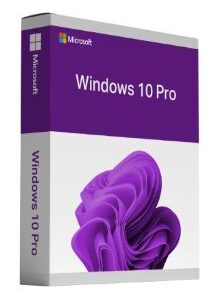
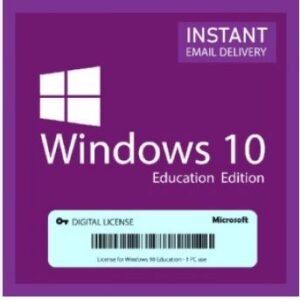
Reviews
There are no reviews yet.