Description
Windows 11 Pro is the professional edition of Microsoft’s Windows 11 operating system, designed with features tailored for business and professional users. Here’s an overview of what it includes:
Key Features of Windows 11 Pro
- User Interface Enhancements:
- Redesigned Start Menu: Centered Start button and taskbar icons for easier access.
- New Snap Layouts and Snap Groups: Helps organize multiple windows on your screen.
- Widgets: Personalized feeds with quick access to news, weather, calendar, etc.
- Security and Data Protection:
- BitLocker Device Encryption: Protects your data in case of device theft or loss.
- Windows Hello for Business: Biometric or PIN-based sign-ins for enhanced security.
- Secure Boot & Virtualization-Based Security (VBS): Helps prevent malware attacks.
- Windows Defender Application Guard: Provides containerized browsing.
- Productivity and Collaboration:
- Microsoft Teams Integration: Built into the taskbar for easy video calls and chat.
- Remote Desktop: Allows access to your PC from anywhere.
- Hyper-V: A virtualization tool for running multiple operating systems.
- Device and App Management:
- Group Policy and Mobile Device Management (MDM): Easier management for IT admins.
- Azure Active Directory and Domain Join: Useful for businesses managing multiple users.
- Windows Update for Business: Controls to manage update deployments within an organization.
- Enhanced Performance and Compatibility:
- DirectStorage: Faster loading times for games and other applications.
- Auto HDR: Improved visuals for compatible games.
- Support for the latest hardware: Runs best with modern CPUs and TPM 2.0.
- Networking and Sharing Features:
- Enhanced VPN support for business use.
- Built-in Remote Desktop for remote management.
- Advanced Wi-Fi and Ethernet configuration options for business networks.
System Requirements
To install Windows 11 Pro, your system must meet certain hardware requirements, including:
- 1 GHz or faster 64-bit processor with 2 or more cores
- 4 GB RAM minimum (8 GB or more recommended for Pro)
- 64 GB storage or larger
- DirectX 12 compatible graphics / WDDM 2.0 driver
- TPM version 2.0 and Secure Boot capable firmware
Windows 11 Pro is designed to be compatible with modern business applications and provides flexibility and security for business environments, remote work, and higher efficiency for multitasking.
Windows 11 Pro is an advanced version of Microsoft’s operating system, designed for business and power users. It builds upon the features of Windows 11 Home with additional tools tailored for professionals, IT administrators, and organizations. Here are some key features of Windows 11 Pro:
- BitLocker: Provides full disk encryption to protect your data from unauthorized access.
- Group Policy Management: Allows administrators to configure and manage multiple PCs from a centralized location.
- Remote Desktop: Enables users to remotely connect to their PC from other devices.
- Windows Sandbox: Lets you run potentially unsafe programs in a virtualized environment without affecting your system.
- Enterprise-Grade Security: Includes enhanced security features like Windows Defender Antivirus, Windows Defender Firewall, and more.
- Virtualization Support: Pro users can run virtual machines via Hyper-V, a feature not available in the Home edition.
- Assigned Access: Restrict a user account to a specific app, useful for kiosks or public-facing systems.
- Active Directory Support: Integration with enterprise-level identity management systems.
Windows 11 Pro also features a more modern interface, with a centered taskbar, improved snap features, and a fresh design compared to previous versions of Windows. It is aimed at professionals who require advanced features for security, productivity, and management.
implify IT Management
Windows 11 pro has improved management of Remote Desktop Licensing server and entitlement through Active Directory (AD)
window 11 pro software in kenya mombas westlands upperhill
DELVE INTO THE NEW WINDOWS 11 PROFESSIONAL
Microsoft never ceases to amaze their customers and provide the most up-to-date technological solutions, and in order to bring you closer to these new innovations, our website is proud to offer you Windows 11 Professional, the new operating system that will bring you closer to your goals.
LET’S UNVEIL THE LATEST INNOVATIONS OF WINDOWS 11 PROFESSIONAL
You can get things done while also having fun with the new and improved experience included in Windows 11 Pro. The operating system incorporates innovative technologies such as Bitlocker that ensures protection against today’s cyberthreats, an immersive collaborative experience thanks to the integrated Teams, Windows update that enables users to remain up to date, and much more. These capabilities are explored in further details below.
Bitlocker Device Encryption
Device encryption, which is supported in Windows 11 Professional, secures your data. When you enable device encryption, the data on your device is only available to those who have been given permission. Furthermore, if your device is lost or stolen, BitLocker locks everything down, ensuring that no one else can access your systems or data.
Better Collaboration With Teams
All Windows 11 pro users can now utilize Microsoft Teams Chat on Windows. It is a distinctive, lightweight experience that has been brought directly to the Taskbar to allow Teams personal account users to instantly initiate a video conference or chat with friends and family. For personal accounts, Windows 11 Professional also provides the entire Teams app experience, which powers Chat. Indeed, you can now hold productive online meetings by sharing files and muting/unmuting directly from your taskbar.
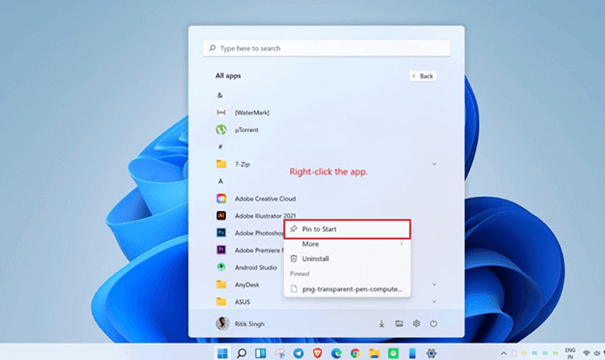
Windows Update for Business
Windows Update for Business is a free service available for Windows 11 Pro that allows IT administrators to keep the Windows client devices in their organization up to date with the most recent security defenses and Windows features. Using Group Policy or Mobile Device Management (MDM) solutions such as Microsoft Intune, you can configure the Windows Update for Business settings that govern how and when devices are updated.
Windows 11 pro installation in Mandera, Turkana, Tana River, Wajir, Mombasa,
Kwale, Lamu, Marsa bit, Taita/Taveta,Kilifi, Makueni, Kisumu, Vihiga, Siaya,
Busia, Nandi,Kakamega,Bungoma,Elgeyo Marakwet, West Pokot, Trans Nzoia, Murang’a,
Kirinyaga, Embu, Tharaka-Nithi, Migori,Kisii, Homa Bay , Nyamira, Nairobi City,
Kiambu, Kitui, Kajiado, Machakos, Baringo, Asin Gishu,Narok,
Nyeri, Nyandarua, Nakuru, Meru, Samburu, Isiolo, Bomet, Kericho, Laikipia
Mandera, Turkana, Tana River, Wajir, Mombasa, Kwale, Lamu, Marsa bit, Taita/Taveta
Kilifi, Makueni, Kisumu, Vihiga, Siaya, Busia, Nandi,Kakamega,Bungoma
Elgeyo Marakwet, West Pokot, Trans Nzoia, Murang’a, Kirinyaga, Embu, Tharaka-Nithi, Migori
Kisii, Homa Bay , Nyamira, Nairobi City, Kiambu, Kitui, Kajiado, Machakos, Baringo, Asin Gishu
Narok, Nyeri, Nyandarua, Nakuru, Meru, Samburu, Isiolo, Bomet, Kericho, Laikipia
Arusha,Dar es Salaam,Dodoma,Geita,Lindi,MbeyaMorogoro,Iringa,Katavi Region,Kilimanjaro,
Kagera,Mara,Mtwara,Manyara,NjombePemba north,Mwanza,Pwani,Mjini Magharibi Region,Moshi,
Rukwa,Singida,Kigoma,Buhigwe district,Uganda Kampala Nansana Kira Ssabagabo Mbarara Mukono








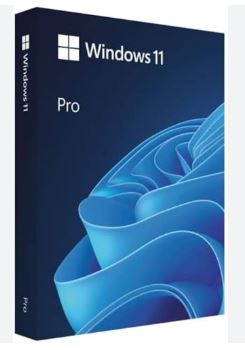
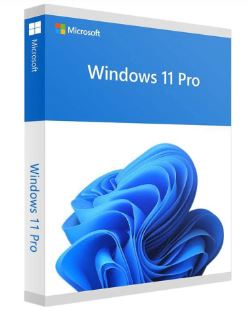
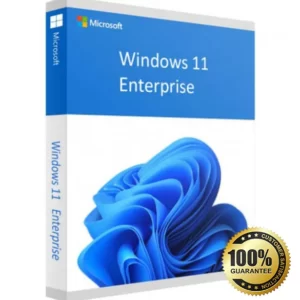


Reviews
There are no reviews yet.